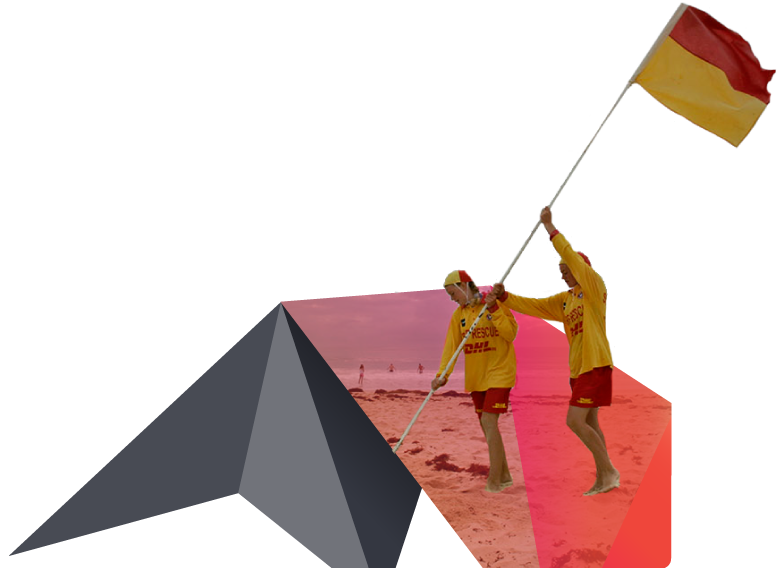
My community defining moments timeline
Record your community’s top 20 defining moments on a timeline, adding a description, video or photo for each. Then compare these to some of Australia’s Defining Moments to see what was happening around Australia when important events were happening in your community. You can then share your timeline with family and friends.
Before starting, make sure that you don’t upload any
informationthat you don’t want others to see. You should
also get permission to include information about people
from your community or to use their photos in this
activity. Please contact your teacher for help if you
aren’t sure what to include.
Add a Defining Moment to your timeline
You've reach the limit!
If you wish to add more events you will need to delete some existing ones.
How to use
Use this timeline to record the defining moments that you have discovered in your community’s history. Click the ‘Add Defining Moment’ button to add an event. Complete the form to add a title, date and description. You can also add photos, videos and a read more link.
If you completed a community audit you can use your audit notes to help you develop your timeline via the ‘My Audit Notes’ button.
The timeline also allows you to compare your community defining moments to some of Australia’s national defining moments. In this way you can see what was happening around Australia when important events were occurring in your own community. And you can share your timeline with family and friends via the share button!
Before starting, make sure that you don’t upload any informationthat you don’t want others to see. You should also get permission to include information about people from your community or to use their photos in this activity. Please contact your teacher for help if you aren’t sure what to include.
To reset your timeline and clear all of your data, select the reset button.
Are you sure you want to reset your timeline?
Resetting your timeline will delete all events including those used in your Hall of Fame.
